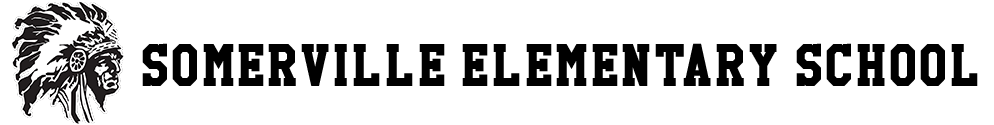Starting June 28th
Parents can access their child’s STAAR results and a suite of other resources to support summer learning at home by visiting TexasAssessment.gov. Parents can click on the Log in to Student Portal link (in the "red" box) and enter the child's access code and date of birth to go to the test history page.
The access code can be found on the bottom of any of the confidential student reports. Don't have your child's access code? Click on "Look Up Access Code". This allows you to put in the child's First Name, PEIMS ID (Social Security Number - do not include hyphens), and Date of Birth to bring up the access code according to the schedule below. The goal is to allow parents easier/quicker access to their child's testing information.